
Made For Kids, By Educators
Designed by experienced educators and parents with the help certified language consultants, Shoonya Kids hopes to teach new languages to children in a way that really sticks. Our app uses research-driven teaching methodology to ensure that kids receive the best learning experience possible, and have fun doing it! So how do we do it? Read below to find out how we teach your child new languages!
WHATS NEW
F.A.Q.

How do I switch chapters?
To switch chapters, simply scroll along the home screen and select the icon of the chapter you wish to use. To return to the home screen at any time, tap on the smiley face in the top left corner.
My volume is not working, how can I fix this?
Shoonya was created with the intention of helping children to learn new languages through experiential exploration. Having your volume turned on on your device will allow for the best experience. If your phone is on silent mode, you will not be able to hear all of the audio that is essential for language learning and retention. Be sure to switch your phone to ‘SILENT MODE OFF’ before playing with Shoonya for the best experience!
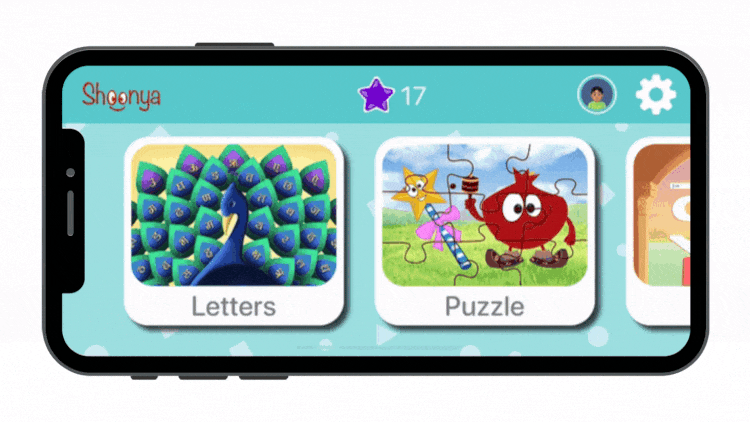

How do I change the language my child is learning?
We have 5 languages available to explore in Shoonya Kids. Children can easily change between languages in their profile. Located in the top right hand corner of the navigation bar, children’s profiles can be recognized by the avatar that they chose when they signed up for Shoonya Kids.
Why aren’t all of the animals there the first time I click on a the Farm Animals chapter?
The first time you experience any new chapter, you may see a small loading icon in the lower right-hand corner to indicate that the app is working hard to download all the awesome content your child needs to start learning. But that doesn’t mean you can’t start learning right away! To bring you the best experience possible and decrease loading times, there is always one animal available to start learning and earning points with. Any time you re-enter a chapter after your initial use, everything should be downloaded and ready to go!

What is a chapter?
Shoonya Kids uses theme-based, bite-sized “chapters” to expose children to the foundations of language learning. Chapters help children to learn pronunciation, reading alphabets, and the first 500 words of a new language all while practicing their fine motor skills. Each chapter is aligned with the World-Readiness Standards for Learning Languages and exposes children to the sounds and alphabets of world languages alongside art that is representative of cultures from around the world.
What do the purple stars do?
There are hundreds of stars to earn while you learn! Every purple star you see while you’re playing in Shoonya Kids is a star you can earn and then use in the Rewards Center to unlock clothing, accessories, and shoes from around the world!
How can my child earn stars?
Earning stars is easy and fun! Shoonya Kids was inspired by Montessori-based learning and we want children to explore and learn at their own pace. Because exploration is so fundamental to the learning process, we made it possible for children to earn rewards and a sense of accomplishment just by exploring the app. A child can earn stars by exploring a chapter and finding activities that have a star on them!
How can my child use their stars?
One of the hallmarks of Shoonya Kids is the rich cultural representation brought to the screen by our very talented designers and animators. Children can use their stars in the Rewards Center to unlock clothing styles from around the world, accessories, shoes, and more!
What is the Rewards Center?
If an item is grey in the rewards center, it just means that your child has not unlocked it yet! Children use stars to unlock items in the Rewards Center and collect clothing from around the world. Simply play in the app to earn stars and come back to the Rewards Center to choose from hundreds of accessories, shoes, and clothes to unlock!
What happens when my child acquires an item? Where does it go?
When an item is unlocked using a purple star in the Rewards Center, the item is free to use and will appear in the treasure box where all unlocked items are stored.
How can my child change their avatar?
Your child’s avatar can be easily changed in the child profile. From the home scree, click on the child profile icon on the navigation bar to choose from dozens of avatars meant to represent different age groups and people from around the world.
I've earned all my stars, what now?
Good for you! We hope you have fun unlocking treasures in the Rewards Center with all the stars you’ve collected! And don’t worry, there are more stars where those came from! We are constantly working on bringing new content and challenging games to Shoonya Kids and with new challenges come new ways to earn stars! Keep checking back daily for updates.








